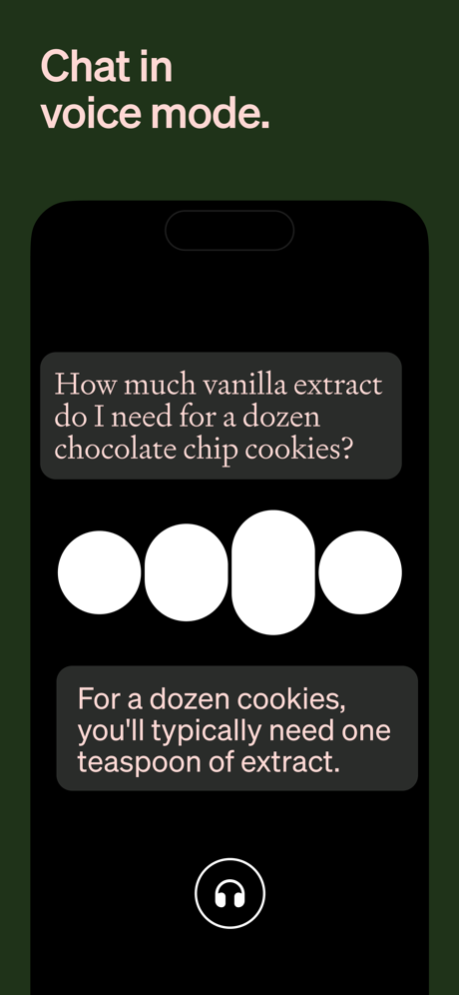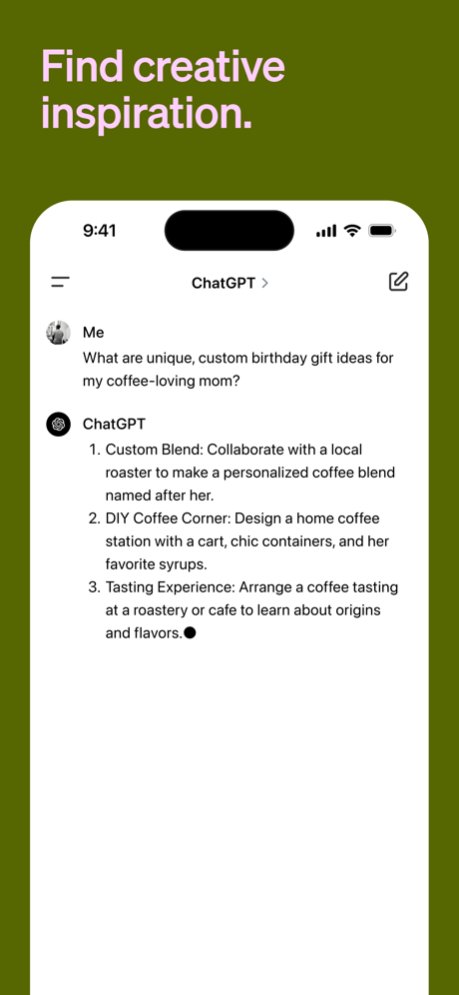ChatGPT 1.2024.115
Continue to app
Free Version
Publisher Description
Introducing ChatGPT for iOS: OpenAI’s latest advancements at your fingertips.
This official app is free, syncs your history across devices, and brings you the newest model improvements from OpenAI.
With ChatGPT in your pocket, you’ll find:
· Voice mode—tap the Headphones icon to speak on the go, request a bedtime story for your family, or settle a dinner table debate.
· Creative inspiration—birthday gift ideas or help creating a personalized greeting card.
· Tailored advice—help crafting a personalized response or talking through a tough situation.
· Learning opportunities—help explaining electricity to a dinosaur loving kid or the ability to easily refamiliarize yourself with a historic event.
· Professional input—a brainstorm partner for marketing copy or a business plan.
· Instant answers—clarification whether the napkin goes on the right or the left of the plate or a recipe when you only have a few ingredients.
Join hundreds of millions of users and try the app captivating the world. Download ChatGPT today.
Terms of service & privacy policy:
https://openai.com/policies/terms-of-use
https://openai.com/policies/privacy-policy
Apr 29, 2024
Version 1.2024.115
Bug fixes and small improvements.
About ChatGPT
ChatGPT is a free app for iOS published in the Office Suites & Tools list of apps, part of Business.
The company that develops ChatGPT is OpenAI. The latest version released by its developer is 1.2024.115.
To install ChatGPT on your iOS device, just click the green Continue To App button above to start the installation process. The app is listed on our website since 2024-04-29 and was downloaded 8 times. We have already checked if the download link is safe, however for your own protection we recommend that you scan the downloaded app with your antivirus. Your antivirus may detect the ChatGPT as malware if the download link is broken.
How to install ChatGPT on your iOS device:
- Click on the Continue To App button on our website. This will redirect you to the App Store.
- Once the ChatGPT is shown in the iTunes listing of your iOS device, you can start its download and installation. Tap on the GET button to the right of the app to start downloading it.
- If you are not logged-in the iOS appstore app, you'll be prompted for your your Apple ID and/or password.
- After ChatGPT is downloaded, you'll see an INSTALL button to the right. Tap on it to start the actual installation of the iOS app.
- Once installation is finished you can tap on the OPEN button to start it. Its icon will also be added to your device home screen.